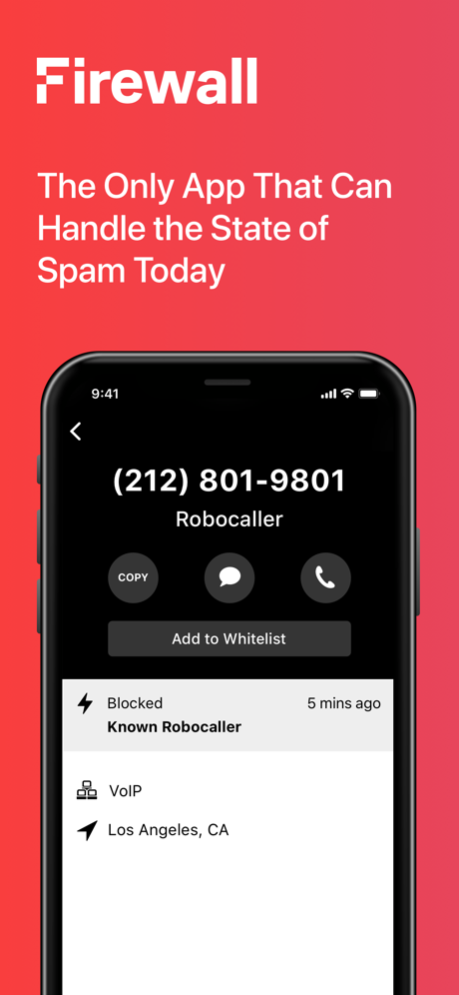Firewall - Spam Call Blocker 1.3
Free Version
Publisher Description
Firewall is the only app that can handle the state of spam calls today.
BLOCK 100% OF SPAM CALLS
Most robocall blocker apps try to determine which numbers spammers use, but spam callers and robocallers switch numbers and use fake Caller IDs to get around those blockers. Firewall works the opposite way. You create a list of people from your contacts who you want to hear from, and only those approved callers can ring through. All other callers get blocked or sent to voicemail.
PROTECT YOUR PRIVACY AND PRODUCTIVITY
Firewall is guaranteed to block spam calls, fraud calls, and robocalls, but it does a lot more to help keep your number private and keep you productive:
- Avoid unwanted text messages, with our SMS spam blocker
- Eliminate disruptions from legal but annoying calls (car dealers, salespeople, etc)
- Screen messages with visual voicemail
- Pause the blocker when expecting an important call from an unknown number
- Protect your personal number by making anonymous outbound calls to unknown numbers
- Keep your privacy intact - your contacts are stored locally unlike other robocall blocker apps
- Get support from our U.S. based customer service team 7 days a week
Some of our favorite features include:
BEST-IN-CLASS VISUAL VOICEMAIL
Quickly see who called and what they wanted, so you can determine if you want to call them back, block them, or add them to your allowed contacts list.
OPTIONAL SMS FILTER
SMS spam is on the rise. Flip on Firewall’s SMS filter to keep scammers and marketers from polluting your messages with unwanted texts.
PRIVACY FOR ALL
Firewall is built by Ad Hoc Labs, the same company that makes Burner, the award-winning 2nd phone number app. We build privacy-first communications tools, and unlike many other companies, we value privacy above all else. We would never sell your data or compromise your privacy.
14-DAY FREE TRIAL
Firewall is free to try for 14 days - we know you’ll love it! If not, you can opt-out of the subscription during your free trial and won’t be charged. Once your free trial ends, your subscription will automatically renew at $3.99/mo with no commitments. Cancel at any time. Firewall is only available for Verizon, T-Mobile, AT&T, and Sprint customers.
Firewall robocall blocker lets you block unwanted calls and puts you back in control of your phone. Here’s a little about why people love us:
“Kryptonite for unwanted calls” - Macworld
“My phone hasn't rung once. I couldn't be happier” - CNET
“A radical option to crack down on robocalls” - Axios
Terms of Service: https://www.adhoclabs.co/terms-of-service
Privacy Policy: https://www.adhoclabs.co/privacy-policy
Sep 21, 2022
Version 1.3
We've made some performance improvements and calling fixes for iOS 16. Shoot us an email - support@tryfirewall.com.
About Firewall - Spam Call Blocker
Firewall - Spam Call Blocker is a free app for iOS published in the System Maintenance list of apps, part of System Utilities.
The company that develops Firewall - Spam Call Blocker is Ad Hoc Labs, Inc. The latest version released by its developer is 1.3.
To install Firewall - Spam Call Blocker on your iOS device, just click the green Continue To App button above to start the installation process. The app is listed on our website since 2022-09-21 and was downloaded 2 times. We have already checked if the download link is safe, however for your own protection we recommend that you scan the downloaded app with your antivirus. Your antivirus may detect the Firewall - Spam Call Blocker as malware if the download link is broken.
How to install Firewall - Spam Call Blocker on your iOS device:
- Click on the Continue To App button on our website. This will redirect you to the App Store.
- Once the Firewall - Spam Call Blocker is shown in the iTunes listing of your iOS device, you can start its download and installation. Tap on the GET button to the right of the app to start downloading it.
- If you are not logged-in the iOS appstore app, you'll be prompted for your your Apple ID and/or password.
- After Firewall - Spam Call Blocker is downloaded, you'll see an INSTALL button to the right. Tap on it to start the actual installation of the iOS app.
- Once installation is finished you can tap on the OPEN button to start it. Its icon will also be added to your device home screen.